Coupon Code Use Visual Guide
Coupon Code Use Visual Guide
1. Activate the machine by pressing any button, once activated the machine will show the current rate of campus payment, press the green check button or check button on screen to move on.
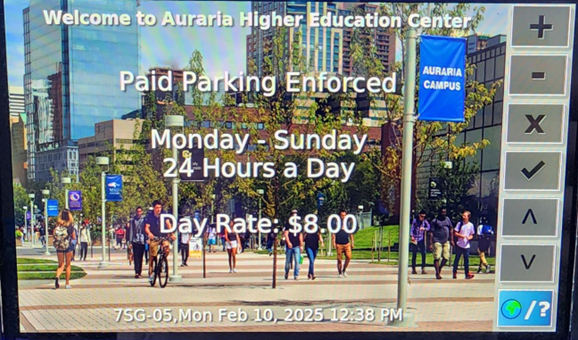
2. Enter the license number in the field and press the green check button or check button on screen to move on.
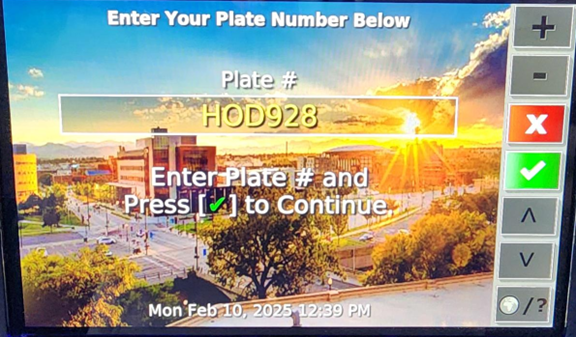
3. Once a license plate has been entered the systems will load to confirm that the vehicle has been registered.
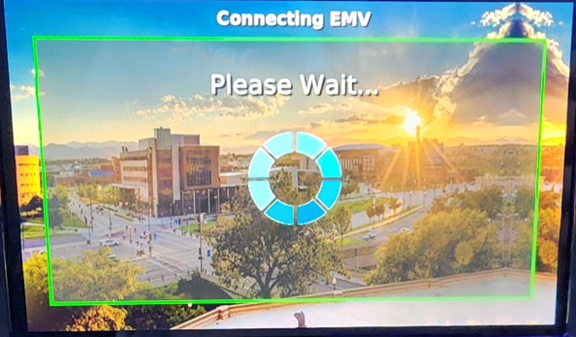
4. Once loaded, the screen will ask if the customer wants to verify payment of the rate, or if there is a coupon code that needs to be utilized; press the (#) button. The customer should select the (#) button if the plate information is verified.
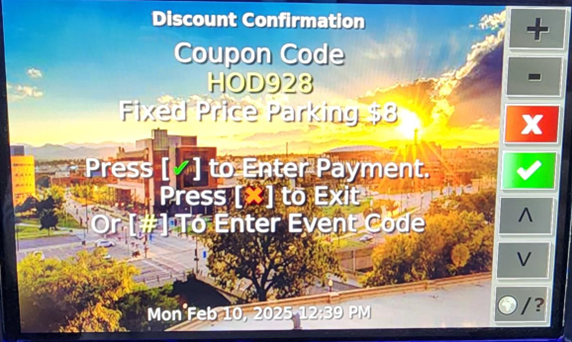
5. For coupon code use, enter the coupon code and press the green check button or check button on screen to move on.
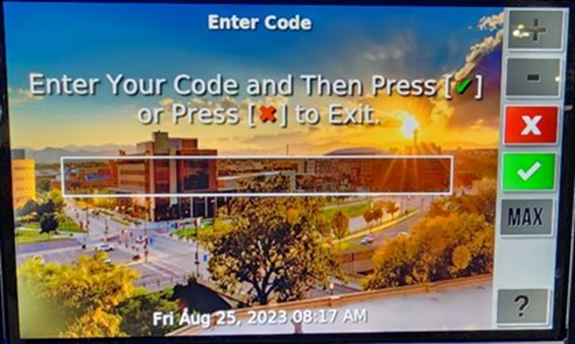
6. If a coupon code has been entered, the screen will display the total discount rules for the coupon code (i.e. 100% Discount, for free codes); press the green check button or check button on screen to move on to the normal payment process.
